
Portable computer monitors have become increasingly popular in our changing work and gaming space. Especially for creatives and entrepreneurial workers, sometimes one screen is not enough; even more so when that’s attached to a compact laptop. Whether you’re working at a desk or in a coffee shop, that extra monitor helps you get more done, wherever you want to do it.
For gamers, it can be frustrating to be confined to one place in the house or room when using consoles. So, having a high quality, 4k portable gaming monitor makes a world of difference. There’s also the case of laptops with incredible core processors but lackluster on-screen visuals and too-small monitors. Using a portable monitor with a great display allows you to play wherever you like, in comfort, while enjoying amazing imagery.
There are plenty more demographics who could also benefit from an extra, bigger, brighter, or touchscreen monitor. Students can use them in class or lectures, architects can use them on-site to draw graphs, kids can use them in cars to watch movies… the list goes on.
But, after deciding to get a portable computer monitor comes the hard part.
There’s a whole world of choices out there. Luckily, our team of experts is here to help guide you through the world of screens and monitors, so you can make an informed choice and get the best bang for your buck.
Before we begin, let’s take a look at what makes a brilliant portable monitor. Size is hugely important for portability; as is the product’s ability to connect to internet sources and your computer.
Below, we’ll walk through the main factors and features to look for in a portable monitor, no matter the brand behind it.
Things to Look for in the Best Portable Monitors
There are three core features to bear in mind when choosing your portable monitor:
- Weight
- Connectivity
- Display
Weight
Generally, the thinnest systems weigh the least, which is an important consideration if you need a portable monitor for work or class. Portable monitors weighing 2.5 to 3.5 pounds have the thinnest 11 to 12-inch screens.
A laptop that weighs under 4 pounds will likely have a screen that’s 13 to 14 inches. Laptops that weigh between 4 and 5.5 pounds often will be around 15-inches. These are the most popular size for these devices.
So, if you want to reduce your load when traveling for school or work, a portable monitor could be your solution.
Connectivity
Whether you’re working remotely or catching the latest episode of your favorite TV series at the airport, internet connectivity is key. Opt for portable computer monitors that are USB powered with WiFi and Bluetooth capability to connect wirelessly to your unit.
If connecting to other computers, consoles, tablets, or smartphones is important, choose USB-C. These enable you to work across multiple windows. These handy monitors will make your life easier if you’re in the creative industries and need to show work in progress and gather feedback.
A portable USB monitor is also ideal for presentations in landscape or portrait mode. It’s perfect if you have a small laptop, as the bigger 15.6-inch external monitor will make viewing easier for your colleagues. For gamers, the second screen is ideal for a gaming monitor displaying in landscape mode and streaming movies, too.
Display
Depending on the intended use for your laptop, the size of your screen is important to bear in mind. A display that’s between 12.5 and 14-inches offers a good combination of portability and usability. If you don’t travel much, you may prefer a larger display. A smaller display, on the other hand, is perfect for keeping the kids amused while traveling.
The more pixels, the more content you can enjoy on-screen. Some budget laptops still have displays of 1366 x 768. However, it’s best to go for a panel that’s 1920 x 1080. More expensive monitors have displays that run to 2560 x 1600, 3200 x 1800, or 3840 x 2160. Bear in mind though that although you’ll have a super-sharp display, your battery life will suffer as the monitor consumes more power.
Top 14 Best Portable Monitors
So, considering these factors – what are the 14 best portable monitors of 2022?
We’ve divided up our buyer’s guide into the best portable monitors and best touchscreen monitors. Let’s get started…
1) G-Story 17.3 inch
Check Price
This 17-inch portable monitor from G-Story is perfect if you’re into gaming, or you need something hot on graphics while on the go. With its full HD technology, it supports HDR technology that brings dark or bright and even hallucinatory scenes to life. The monitor also covers 100% of the RGB color spectrum, so you see everything in vivid detail.
Product Specs:
- Dimensions 19.4 x 11.7 x 5.3 inches or 49.2 x 29.7 x 13.4 cm
- Weight 6.8 lb
- Screen size 17.3 inches or 43.9 cm
- Panel resolution 1920 x 1080p
- 2 x AAA batteries
- USB inputs: Type-C, HDMI x 2, Type-A
Pros:
- AMD Radeon FreeSync technology avoids tearing, stuttering, or time lag for gaming without visual distraction
- 120-hertz refresh rate and 1-millisecond response reduce blurring and ghosting for high-quality, fast-moving images
- EyeCare technology with flicker-free backlighting and blue light filter helps to reduce eye fatigue
Cons:
- Neither ports support USB Type-C charging
Why we love it:
With 100% accurate color reproduction, this is a portable monitor delivering a realistic visual experience that will be loved by gamers. Dual HDMI ports mean you can connect it to another HDMI device and connect it to your mobile using the Type-C port.

2) KYY Portable Monitor
 Check Price
Check Price
This portable monitor from KYY boasts a 15.6 inch IPS panel with a 1920 x 1080 resolution at 60Hz. With its clear, precise overlay, KYY’s portable monitor display shines through any glare, which makes it easy to carry around and use outside the office.
Product Specs:
- Screen size: 15.6in
- Dimensions 14.48 x 8.85 x 0.35 inches
- Weight 1.70 lbs
- Display Resolution: 1920 x 1080p
- Display Type: LCD
Pros:
- 178 degree ultra wide viewing angle for a more immersive experience.
- Ultra thin, lightweight technology makes it easy to carry around for work or play.
- Extremely affordable for the quality you are getting.
Cons:
- Not high enough frame rates for gaming.
Why we love it:
Sharing the same dimensions as older models, this KYY screen offers a beautiful display, and high quality features at an extremely affordable price. This is the ideal monitor for business use and general use.
3) Gaems Sentinel Pro Xp
Check PriceWith a 60-Hertz refresh rate, this portable monitor delivers virtually lag-free gaming. With its crisp, detailed 1080p resolution, the Gaems Sentinel Pro XP is perfect for watching videos, movies, or gaming. The dedicated HDMI input gives it great compatibility across a range of devices. Also handy for life on the go, the Gaems Sentinel Pro Xp also comes with an HDMI cable, power supply, remote control, accessory bag, and wall mount adapter
Product Specs:
- Weight: 13 lbs
- Dimensions: 43 cm x 10.7 cm x 42.4 cm inches
- Input voltage 100-240 v AC
- Internal speaker
- .13in headphone jack
Pros:
- Offers a virtually lag-free gaming experience
- Works with any device featuring an HDMI output
- 12-degree viewing angle thanks to anti-slip features
Cons:
- Some user feedback indicates that the USB cable may not work with the PS3 or Xbox 360
Why we love it:
The beauty of the Gaems Sentinel Pro Xp portable monitor is that you can game anywhere. Whether this is your ideal second portable console for your PC or HDMI devices, the M155 delivers both power and portability. It connects with the following devices: PC, Xbox One S and One, Xbox 360, PlayStation 4, PlayStation 3, and mobiles.

4) Corkea Portable Monitor, 17.3-inch
Check PriceIf you’re looking for a monitor with a high-quality display that’s highly portable, then give the Corkea a second glance. Easy to set up and use, this is literally plug-and-play with just one USB-C cable. It’s ideal for catching up on work, attending meetings, watching movies, or gaming.
Product Specs:
- Dimensions 16.26 x 10.15 x 0.45 inches
- Display 2560 × 1440p
- Refresh Rate: 120hz
- Screen Size: 17.3in
- Display Type: LED
Pros:
- With 120hz refresh rate and 5ms response time, this is the ideal monitor for work or gaming.
- Multi-interface connection
- Large screen and 2k display
Cons:
- Some user feedback indicates that the USB cable is a little short
Why we love it:
If you need a lightweight portable monitor with amazing picture quality, then this could be it. Set up is quick and easy. For a budget-friendly option, you can’t find one better.

5) UPERFECT 4K Computer Monitor 15.6 inch
 Check Price
Check Price
Boasting a three-in-one USB-C function that integrates power, signal transmission, and a USB port, this 15.6-in monitor from Uperfect has vivid image quality with 4k resolution. Another lightweight monitor that’s ideal for gamers, it offers a 60-Hertz refresh rate for fast, accurate images. The 178-degree viewing angle affords superb color definition even if you’re viewing the action from extreme angles.
Product Specs:
- Weight 1.19 lbs
- Dimensions 14 x 8.9 x 0.43 inches
- Display resolution 3840 x 2160
- Response time: 3 to 5 minutes
- 1 x HD cord and 2 x USB-C cords
- 1 x cover case of PU leather
- Built-in dual speakers
Pros:
- High-Definition visuals and 72% NTSC color gamut for vivid imagery
- A range of devices can charge quickly over the USB-C connection
- Works with Xbox, 360, Macbook Air, PC, Esports, P30 and P20
Cons:
- The speakers don’t perform as well at low frequencies
Why we love it:
This USB-powered Uperfect monitor offers superb picture quality at a great price. No matter what your viewing angle, the imagery looks sharp top to bottom and left to right. Combined with a sleek, black aluminum finish, this portable monitor is good to go.

6) NewSoul 15.6in Portable Monitor
Check PriceThe folks at NewSoul have released this 15.6-inch monitor to much acclaim. They boast a resolution with stunning 1920 x 1080 resolution visuals and incredible color reproduction. Its handy Eye Care technology enables you to use your portable monitor for extended periods of time without wearing out your eyes. It’s also extremely handy and comes with a wall-mount for more immersive playing.
Product Specs:
- 1.99 lbs
- Dimensions: 14 x 8.8 x 0.43 inches
- 16 x 9 aspect ratio
- 1 x display port input
- 1 x HDMI input
- 60 hertz refresh rate
Pros:
- 15.6 inch Full HD IPS portable screen offer 178° Full viewing angle
- Comes with a hybrid-signal solution with an integrated 3-in-1 function Type-C interface for simultaneous power, signal transmission, and USB interface functions.
- Comes with a durable leather smart cover for traveling.
Cons:
- Mid-high price
Why we love it:
Together with a resolution of 1920 x 1080 and 178° Full viewing angle, this portable monitor delivers impeccable picture quality.

7) GeChic 1503H 15.6 inch
 Check Price
Check Price
If you’re a professional who needs to work on multiple displays, then the GeChic 15.6 could be the answer. With a width of only .4in and a weight of 798 g, it’s easy to carry around. Its High-Definition resolution of 1920 x 1080 gives this portable monitor a comfortable brightness for vivid images.
Product Specs:
- Dimensions: 38.2 x 1.1 x 24.6 cm
- Ratio 800:1
- 262K colors (anti-glare)
- Wideview viewing angle of 170 degrees
- Anti-glare monitor with LED backlight
- Built-in speakers
Pros:
- Compatible with a wide range of devices
- Flexible stand for viewing in portrait or landscape mode
- 6 colors adjustable separately or by using 5 color modes
Cons:
- Some user reviews questioned the vibrancy of colors in the display
Why we love it:
Need to expand your viewing capacity for work? This GeChic portable monitor could be what you need. Its rear dock offers both power and video signal in the rear port, making it function well with devices laptops and mini PCs as well as TVs. Just use a TV stick or HDMI wireless display adapter and away you go.

8) ASUS ZenScreen MB16AC 15.6-inch
 Check Price
Check Price
Looking for a second monitor on your commute? Take a look at the Asus 15.6 inch. Handily, its foldable case can also be used as a stand. Weighing in at less than 2 lbs, it’s also very lightweight. With just one single USB-C cable to connect to your laptop, you can plug and go.
Product Specs:
- Weight: 1.7 lbs
- Dimensions: 8.9 x 11.8 x 16.7 in
- Resolution: 1980 x 1020
- Response time 5 minutes
- Ratio: 800:1
- 3-year guarantee
Pros:
- Keep your eyes from tiring with Flicker-Free Technology and Low Blue Light mode
- Now you can multi-task with a hybrid signal supporting power and video transmission
- Works with with any laptop that has a type-A port or USB Type-C
Cons:
- No HDMI ports on the monitor
Why we love it:
Aimed at working professionals, the ASUS 15.6-inch could be the slim, lightweight second monitor of your dreams. The 1080p resolution is crisp and vivid with superb color and sharpness even from extreme viewing angles. It automatically switches between portrait and landscape mode by sensing its orientation, and it offers all this with the simplicity of just one-cable connection.

9) GeChic 1503I 15.6-inch
Check PriceThis monitor could be perfect if you work in the creative industry. Its advanced projective, capacitive touchscreen responds promptly and accurately. Whether you need to draw, drag, touch, or flick the GeChic supports ten-finger multi-touch. The rear ports also integrate touch, power, and video signals.
Product Specs:
- Dimensions: 38.1 x 1.3 x 24.6 cm
- Weight: 1064 g
- Thickness: .5 in
- Maximum display resolution: 1920 x 1080, 262K colors
- Loudspeakers
- 1 x HDMI port
Pros:
- 700:1 ratio for bright and vivid imagery
- Wide-viewing angle of 170 degrees
- Lightweight and Thin
Cons:
- From user feedback, buttons may wear out and become unusable over time
Why we love it:
A handy and thin portable monitor, this 15.6-inch from GeChic has a wide viewing angle and narrow side bezels. As it’s so lightweight, it’s ideal for a second portable display. However, some user reviews highlight the size and pixel density as an argument against using it for desktop computing and suggest it’s more suitable for graphics work.

10) ASUS MB169B 15.6-inch
Check PriceThis 15.6-inch USB powered portable monitor offers superb graphics and Blue light filtering to reduce strain on your eyes. It’s perfect as a second display for work when you’re traveling or on the go. The ASUS MB169B is a great go-to monitor since it is fairly cheap compared to some of the other options.
Product Specs:
- Dimensions: 37.8 x 24 x 0.9 cm
- Weight: 5.5 lbs
- Ratio: 800:1
- Aspect ratio: 16:9
- Viewing angle: 170 degrees
- Power port USB-C
Pros:
- Clear, bright colors and crisp images
- Compatible with Surface Pro and laptops
- As a gaming console, connects with Xbox One S, Xbox One, PS4 and 3, Xbox 360, and Nintendo Switch
Cons:
- Very limited Mac compatibility
Why we love it:
Lightweight but solid, this 15.6 portable monitor claims the title of slimmest and lightest portable monitor out there. You can easily connect a keyboard (wired or wireless) if needed, using the two expansion ports provided.
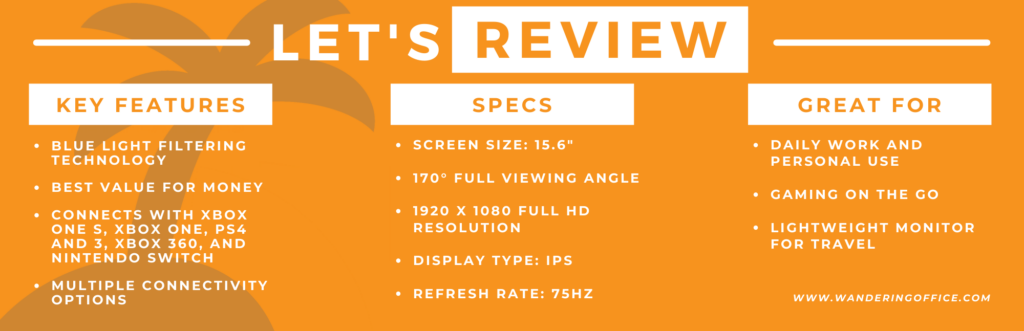
11) Eyoyo Portable Computer Monitor 4K 13.3-inch
Check PricePerfect as a portable gaming monitor, the Eyoyo 4K 13.3-inch boasts a resolution of 3840 x 2160 and a color contrast of 1000:1. With a viewing angle of 178 degrees and a multi-angle stand, you can enjoy more realistic, stereoscopic images.
Product Specs:
- Weight: 2.94 lb
- Dimensions: 14.3 x 9 x 3.2 inches
- Refresh rate: 60 Hertz
- 1 x adapter
- 2 x USB-C to USB-C cables
- 1 x HDMI cable
Pros:
- With an HDMI cable, connects with Xbox One, PS 3 and 4, Switch, and Raspberry Pi
- USB-C input works with a wide range of laptops and smartphones
- Built-in loudspeakers
Cons:
- No touchscreen capability
Why we love it:
As a second portable display, the Eyoyo 13.3 is versatile enough to support a range of laptops, including the Macbook 2015 to 2017, the Microsoft Surface Book 2, Lenovo’s Air, Yoga 5, and Yoga 5 Pro. It’s also compatible with a range of smartphones, including the Huawei Mate 10 and 10 Pro and Samsung’s S8, S8+, and S9.

12) G-Story 12.5-inch
Check PriceHere’s another portable monitor ideal for the gaming community. This monitor has UHD 4K (3840*2160) native resolution and a full High-Definition display, you can be sure of crisp images and sharp distinction between light and dark. You’ll enjoy a gaming experience that’s smooth and lag-free thanks to AMD’s Radeon Free Sync technology.
Product Specs:
- Weight: 3.9 lbs
- Dimensions: 29.4 x 25.1 x 2.6 cm
- Viewing angle of 178 degrees
- Dual HDMI ports
- Built-in speakers
- 13-month warranty
Pros:
- This gaming monitor is especially great for any Xbox series, but also works with other consoles.
- Vivid, bright graphics with High Dynamic Range (HDR) technology
- Eye-Care technology minimizes eye strain
Cons:
- Quick to sell out – hard to get hold of
Why we love it:
The first HDMI port on this monitor supports 4K display at 30HZ. However, the refresh rate can be increased to 120Hz, but the resolution will drop to 1080P.

13) Asus ROG Strix 17.3in
Check PriceBuilt on a reputation we can all trust, Asus delivers yet another incredible portable monitor option, great for gaming and everyday use. This monitor is a Full HD, IPS, 240hz portable monitor (yes you read that right). With incredible frame rates and a sharp picture, this monitor definitely holds up a surprisingly immersive gaming experience, especially in competitive multiplayer games. It also comes with a carrying case for your monitor and several adaptive cables.
Product Specs:
- Weight: 2.34 lbs
- Dimensions: 15.71 x 9.86 x 0.39 inches
- Display Type: LED
- Screen Size: 17.3 inches
- 240hertz
Pros:
- No lag
- Easily attaches to most consoles
- Two HDMI slots so you can easily plug in another system
Cons:
- The larger screen does pose some difficulty if traveling regularly.
Why we love it:
This sleek, portable monitor can be easily packed away, along with all your adaptive cords, to fit in a sleek protective bag while you work and play on the road. This monitor is especially ideal if you play video games or do any sort of video editing.

14) Asus ProArt Display 14-inch
Check PriceWhether you’re gaming, working on a design project, or presenting, the Asus 14in portable monitor gives you rich, lifelike visuals. Its resolution is 1920 x 1080p, and it also boasts a 100% sRGB and 100% Rec. 709 color gamut, and Calman Verified with factory pre-calibrated Delta E < 2 for exceptional color accuracy
Product Specs:
- Refresh rate: 60 Hertz
- Resolution: 1920 x 1080p
- Weight: 1.63 lbs
- 1 x HDMI
- 2 x USB-C
- Size: 12.5 inches
Pros:
- No lag or blurry images due to its fast response time of 0.1 ms
- Extremely high color saturation
- Foldable stand for easy transport
Cons:
- Expensive
Why we love it:
This is a portable monitor for the pros and is priced accordingly. The OLED monitor promises darker black and brighter white shades and excellent color saturation. It supports multiple HDR formats, including HDR-10 and HLG. All that’s standing between you and owning this Asus 21.6 portable monitor is how much you want to spend.

Top 7 Best Touchscreen Monitors
Portable touchscreen monitors are infinitely useful tools for a variety of purposes and industries. Graphics designers, professors, animators, and gamers (to name a few) could all benefit from using portable monitors with touchscreen capability. Let’s look at why:
Why Use a Touchscreen Monitor?
If you’ve been considering a touchscreen monitor, you’ll recognize some of the following reasons why they can be a great option:
- Touchscreens are quicker and more intuitive
- How many people remember keyboard shortcuts anyway?
- Tapping and swiping enables you to interact directly with key elements on the display
- Using a pen or stylus gives you even more precision
- If you’re faster at handwriting than typing, a stylus is a real time-saver
- It’s proven that writing helps us learn and remember more than typing on a keyboard
Almost convinced, but need to see some actual products before you make up your mind?
Let’s look at the top 7 best touchscreen portable monitors on the market. We’ve included some of the top monitors you’ve read about earlier in this guide, as their awesome touch-sensitive features have earned them a place here:
1) Wacom Cintiq 16
 Check Price
Check Price
This is one for professional graphic artists and illustrators. With its HD clarity, vibrant color, responsive Pro Pen 2, you have the tools to help make your creative ideas into reality. You’ll never need to change the Pen either. The Electro-Magnetic Resonance technology draws power from the Wacom Cintiq.
Product Specs:
- Weight: 1900 g
- Size: 15.6 inches
- Ratio: 1000:1
- 1920 x 1080 full High Definition
- Active area: 16.6 x 11.2 x .96 in
- Optional stand
Pros:
- The Pro Pen 2 delivers control and precision with 8,192 levels of pressure sensitivity
- Comfortable to hold due to rubber grip, weight balance, and two side buttons in easy reach
- Anti-glare film
Cons:
- No VESA stand for wall-mounting
Why we love it:
With different settings for light, brightness, and temperature, the Wacom Cintiq 16 provides updated image quality to its predecessor, the 13HD. Drawing is smoother and more responsive using the Pro Pen 2. The connector stores safely at the back, so there’s no danger of knocking it out accidentally.

2) Microsoft Studio 2
Check PriceBilled as the ‘ultimate creative studio’, the Microsoft Studio 2 combines brilliant color, fast processing speed, and intuitive tools. The 28-inch touch display boasts 13.5 million pixels for true-to-life color. The improved Surface Pen is a smart stylus and works across all devices.
Product Specs:
- Resolution: 4,500 x 3000
- Intel Core i7
- SSD storage
- 10-point multi-point touchscreen
- Storage: 4GB or 8GB Ram
- Operating System: Windows 10 Home in S Mode
Pros:
- Impeccable build quality
- The biggest and best digital drawing board
- Easy transition between different modes
Cons:
- On the expensive end
Why we love it:
From its elegantly simple design and width of just .5 in, the new Microsoft Studio 2 is one of the best-looking slim portable monitors on the market. Thanks to its Zero Gravity Hinge, you can easily swing from an all-in-one PC to a digital drawing surface. A design professional? This is probably the one for you—if your company picks up the bill.

4) GeChic 1503I 15.6-inch
 Check Price
Check Price
The GeChic 15.6-inch has earned another spot on the list, this time for its 10-point multi-touch capacitive touchscreen. This is ideal if you’re a creative professional. Its High-Definition panel offers 1080p resolution and a wide viewing angle of 170 degrees. Coupled with a compact design and narrow side bezels, this monitor is also seriously portable.
Product Specs:
- Dimensions: 38.1 x 1.3 x 24.6 cm
- Weight: 1064 g
- Thickness: .5 in
- Maximum display resolution: 1920 x 1080, 262K colors
- Loudspeakers
- 1 x HDMI port
Pros:
- 700:1 ratio for bright and vivid imagery
- Optional rear dock expansion
- Anti-glare monitor
Cons:
- It doesn’t come with a VGA cable
Why we love it:
This 15.6-inch from GeChic offers High Definition imagery that is bright and vivid, making it ideal for creative work or gaming. However, some user reviews highlight the size and pixel density as an argument against using it for desktop computing.

5) GeChic 1303i 13.3-inch
 Check Price
Check Price
Professional photographers and designers will appreciate the GeChic 13.3 touchscreen monitor. Its full High-Definition 1080p resolution display and 16.7M color depth ensure that visuals are pleasingly vivid. With a ratio of 700:1, there’s plenty of brightness for you to get on with detailed work.
Product Specs:
- Weight: 900 g
- Dimensions: 34.8 x 1 x 22.4 cm
- Resolution: 1920 x 1080p
- Viewing angle of 178 degrees
- Built-in speakers
- 10-point multi-touch capacitive touchscreen
Pros:
- Compatible with Windows 10, 7, and 8.1
- Set up as a dual work monitor with your laptop
- Easy to control using hand gestures such as select, expand, and quick scroll plus drawing and handwriting
Cons:
- Doesn’t come with a battery
Why we love it:
With the 13.3-inch flat-back design, it’s easy to place it flat on the table or drawing board, so you can handwrite on it using a stylus. There are also several Color Settings for creative professionals: use the ‘Color Temperature’ adjustment function for red, green, and blue color settings. To adjust the saturation of red/green/blue/cyan/magenta/yellow, choose the handy ‘Color Effect’ function.

6) GeChic 1503H 15.6-inch
 Check Price
Check Price
We’ve included the GeChic 15.6 inch again because its High Definition resolution of 1920 x 1080 gives this monitor a comfortable brightness for vivid images. You can also adjust the 6 colors separately or by using 5 color modes.
Product Specs:
- Dimensions: 38.2 x 1.1 x 24.6 cm
- Contrast ratio 700:1
- 262K colors (anti-glare)
- Wide-view viewing angle of 170 degrees
- Anti-glare monitor with LED backlight
- Built-in speakers
Pros:
- Works with a wide range of devices
- Flexible stand for viewing in portrait or landscape mode
- Makes multi-display work easier
Cons:
- VGA cable not included
Why we love it:
Ideal for creative professionals, this GeChic portable monitor boasts narrow bezels and bright and vivid colors. The OSD color setting offers five modes of color adjustment and six separate color settings, so you can calibrate the dual monitors.

7) FANGOR 15.6in Portable Monitor
Check PriceThe Fangor touchscreen portable monitor is a great option for gamers or anyone wanting a touchscreen for everyday use. Not only are the colors and contrast clean, but it utilizes lightweight materials and technology for an easy-to-carry option. It even has a small kickstand that acts as a screen cover when not in use.
Product Specs:
- Screen size: 15.6in
- Weight: 1.35 lbs
- Dimensions: 14.96 x 11.22 x 17.72 inches
- Display Resolution: 1920 x 1080
- 60hertz
Pros:
- Clear, bright colors and superb graphics
- Compatible with Macbooks, Surface Pro and laptops for a dual monitor display
- As part of a gaming console, it works with Xbox One S, Xbox One, PS4 and 3, Xbox 360, and Raspberry Pi
Cons:
- Small screen size limits player experience
Why we love it:
Ideal as a gaming monitor, the FANGOR 15.6inch monitor connects with a wide range of consoles. It comes with a lightweight protective stand cover, which is handy if you’re traveling.

How Do You Choose the Best Portable Monitor?
The best portable monitor will need to be lightweight – the point is for you to carry it around where it’s needed. But with so many options, how do you choose your portable monitor?
There are several factors to weigh up before making a purchase. Some of these you should never compromise on – and they include:
- Resolution
- Connectivity
- Power
- Quality of display
- Hardware quality
Below, we’re going to break down why. Read on to learn why each of these factors is important.
Resolution
If you go for a low-resolution display, the visuals will be low-quality. If crisp and clear images are vital for your work, i.e in the creative industries, or if you’re a committed gamer, then opt for High Definition (HD) or Full High Definition (FHD).
Connectivity
High-end portable monitors will probably be connected by USB, VGA, and even HDMI. Some models will give you the option of having multiple types of connectivity. Remember to go for one that’s compatible with both iOS and Windows. Consider how many USB ports and other connections you’ll need day-to-day.
Power
It’s wise to look for a portable monitor powered by a USB-C cable. The USB-C cable will power your monitor by connecting it to your laptop. Look for a monitor that has multiple USB-C connectors with a charging function. This means that you can charge external devices such as a tablet or smartphone.
Quality of Display
The best screens use LCD monitors with LCD technology to provide backlighting. They also save energy. While 1080p used to be the gold standard in resolution, now it’s the baseline. The new standard, 1440p, offers an affordable improvement in visuals for the gaming community.
Other features to look out for include brightness if you work in a well-lit room, and contrast ratio. Higher ratios mean better color saturation and therefore better imagery.
Important Things to Note
Hardware Quality
When shopping for portable monitors, it’s worth doing your research into the best hardware you can for your budget.
If you’re a serious gamer, for example, look for twisted-nematic (TN) panels, which promise the highest refresh rates and fastest response times.
For creative professionals, in-plane switching (IPS) monitors show accurate, true-to-life colors from any viewing angle.
For those who want a portable monitor for office work or streaming, vertical-alignment (VA) panels have better color contrast and image depth than TN.
Warranty
Always check the warranty of your favorite portable monitor before buying. Cheaper products often offer a one-year warranty, while more expensive models offer three years.
Any brand offering protection longer than the standard one year adds value to the monitor you’re considering.
Don’t forget insurance – especially if you’re frequently taking your portable monitor out-and-about. Drops and water damage are a very real danger! Keeping your hardware clear of these is one way to protect your monitor and keep it at maximum performance capacity.
Final Thoughts
Buying a portable monitor is a considerable investment, so don’t be swayed by cheaper options if they fail to provide exactly what you need it for. We do our best to vet each of our recommendations very carefully, however, it can be easy to fall for a faulty Amazon purchase. Make sure you know the signs before you buy.
Going for one of the monitors that Wandering Office recommends will bring greater benefits than one that is on the cheaper side and prone to break. The main goal with the round up lists was to showcase monitors that you only have to buy once.
Whether you’re buying a portable monitor for gaming, increasing productivity, or supporting your work as a creative professional, opt for a quality monitor—even if it doubles your available budget. You’ll be glad you splashed out rather than ending up with a disappointing device.
We hope our guide helped you learn more about different aspects of touchscreen and portable monitors and helped you find the best portable monitor for you. Each of our reviewed screens is sure to serve you well. Happy shopping!












Comments are closed.