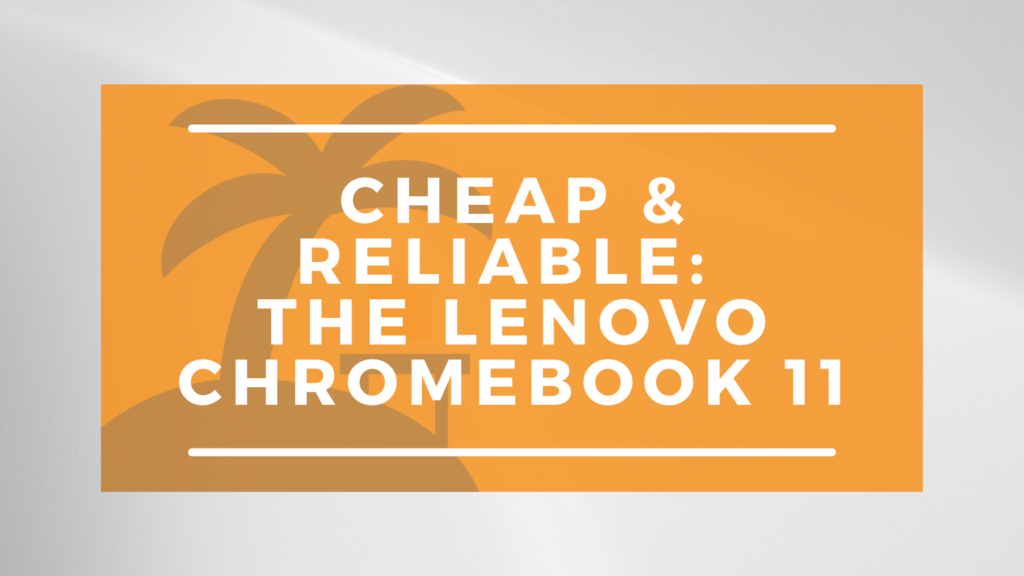
This system is another example that you could get a high-performance laptop for less than $200. In this article we’ll be discussing the specifications of this system and why it’s a steal for anyone looking for a good laptop but with a budget below two hundred dollars.
The Lenovo Chromebook 11
 Check Price
Check Price
Design
On the exterior, the Lenovo Chromebook 11 has a very beautiful design. You can easily see the trademark Google Chrome logo at the top right corner of the display lid, striped patterns can also be seen filling the spaces below it and it goes really well with the black color which makes up the remainder of the lid (1). In a more expensive system this color scheme might seem a little too much, but in the case of this system it goes quite beautifully I must say. The system weighs about 2.4 pounds, it is worthy of note that this is below most of the premium portable Chromebooks which is also a plus for this laptop.
Most Chromebooks have a screen size of 13 inches on average. The Lenovo Chromebook is quite bulky for a system below that measurement. It measures 0.71 by 11.3 by 8.1 inches (HWD).
Connectivity too will be very easy with this system as it provides its users with multiple USB ports for connection. It possesses two USB 3.1 Type-A ports and two USB 3.1 Type-C. This is definitely more than adequate for a Chromebook of that price range
Keyboard and Touchpad
If you’re someone that does a lot of typing then this is definitely a good choice for you. The keys are perfectly arranged in such a way that typing speed is increased and the keys don’t require too much force when you’re pressing down. The only downside will be the lack of backlight on the keyboard. In all honesty however, that might be a stretch based on the price of the laptop.
The touchpad might appear relatively small but it is quite adequate for the system size. The only issue might be the fact that the touchpad doesn’t function properly once wet, even the slightest contact with water will affect it and you’ll need to clean the touchpad before you can continue with whatever you were doing.
Display and Sound
Another area where this system doesn’t disappoint is in terms of the display and sound produced by the laptop. Even though it’s 1,366 x 768 resolution may seem a bit low, it doesn’t really affect it thanks to its relatively small screen size.
The sound produced by the system is very audible and clear, this however changes if you bump the volume too high up.
Performance and Battery Life
The most shocking feature yet has to be the processor of this laptop. Even with the price being so low it packs a vintage N4020 processor running at speeds as high as 2.8GHz.
The battery strength too is quite admirable as a full charge will last you about eleven and a half hours.

Conclusion
While the specifications of the system are not the best of the Chromebook series, it is definitely one of the best based on the cost price. It can perform virtually all the functions you’d need a system to perform. It is strongly recommended getting this system as it will definitely fall in the price range of your budget.
Comments are closed.