The trackpad pointing device has been an essential feature of computers, both laptop and desktop devices, for over 20 years now. If you are buying laptops more frequently, or maybe you are a supplier who sources laptops for on-the-go customers, you would have discovered that there are various types of trackpads.
There are inbuilt trackpads for laptops, usually, build in rectangular touch-sensitive pads around the palm rest. There are also detachable trackpads built for desktop PCs. It’s worth taking a look at the Ergo Trackpad and considering it over a travel mouse, what benefits come from its usage, and who will benefit most from it.
A Trackpad and its Benefits
Before we move further, it is essential to intimate us with what a trackpads is. A trackpads is a small, flat, rectangular pointing device that is pressure and motion-sensitive. It allows you to slide your fingertip across the surface of the trackpads to move the pointer. Most trackpads have one or more mouse-like buttons around the border of the pad.
These trackpads allow you to replicate mouse activities such as clicking, and that is done by tapping the pad’s surface. Trackpads are most commonly found on laptop computers, tablets Pcs. There are also detachable trackpads for desktop PCs (most times found on modern external keyboards). However, the Ergo Trackpad works on all PCs, including laptops. It is suitable for every person who is an avid user of computers.
 Check Price
Check Price
Specifications
The Ergo Trackpad is a wired six-fort USB water-resistant trackpads that works on all computers. It has a low-profile ergonomic design that is highly helpful for people with disabilities. It is highly durable and designed for comfort.
Weight and Dimension
Weight: 3 ounces, Dimension: 2.5x 1.9x 0.25 inches.
Sizes
It comes in five sizes; the mini trackpads Size, Ergo Trackpad size, bottom pad size, Precision for PC only, and Extra-large. There is added security to block out accidental tapping and motion sliding.
About the Ergo Trackpad
The Ergo Trackpad works on all computers: as every computer supports wired devices with USB ports, the Ergo Trackpad works on all devices. It also supports multi-finger gestures; as it allows for easy and smooth scrolling with its multi-finger gesture support. It supports eight different scrolling options; horizontal, vertical, zoom, back and forward, compatible scroll, power scroll, circular scroll, and wheel mouse scroll.
The trackpads has a low profile ergonomic design that is helpful for people with disabilities ranging from Tendinitis, RSI; Repetitive Stress Injury to Accident Victims. What is more, it can be recommended by even your physical therapist.
There is also added security as the touch guard feature provides added security by blocking accidental tapping and motion while typing. The trackpads does what it is told; it ignores any significant object brushing motion over its surface.
Final Thoughts
Using a trackpads comes with its benefits. It is highly comfortable to use and provides a wide variety of features. If you need to work fast, avoiding repetitive taps and unresponsive clicks, the Ergo Trackpad is your best bet. Its usage is not limited to the type of computer it works on all. It also makes it easy for people with disabilities to navigate through their PCs easily.
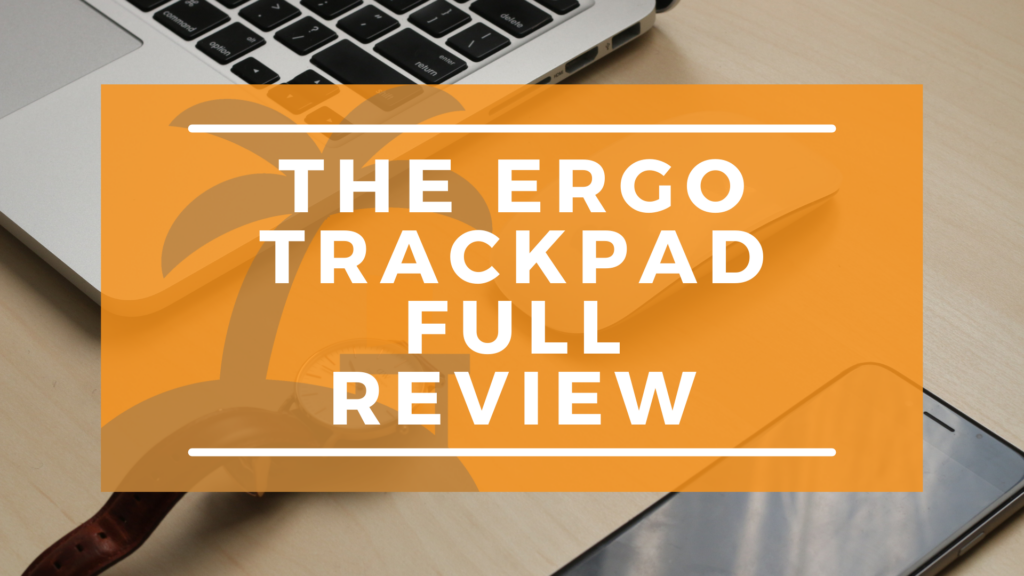
Comments are closed.