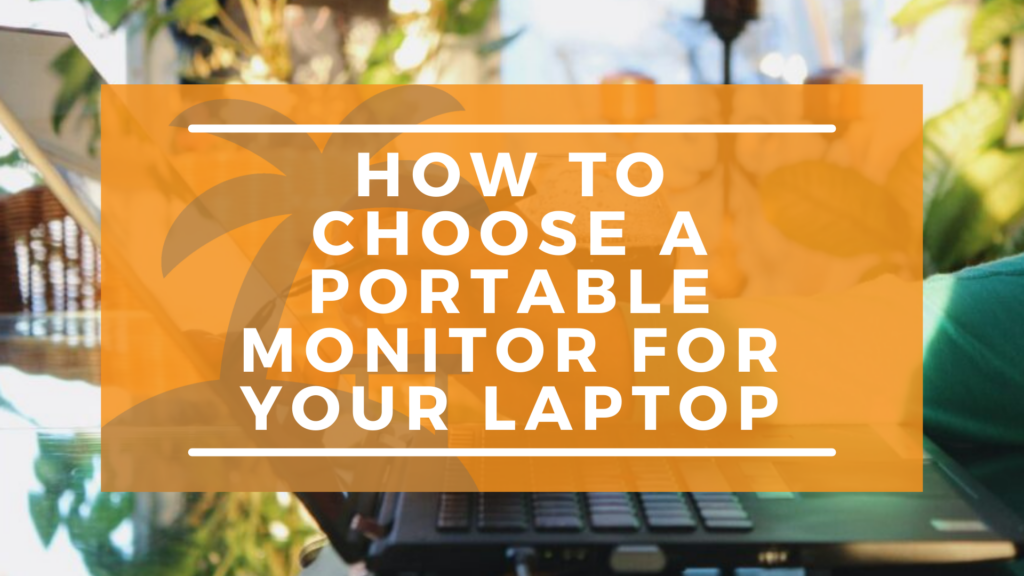
Choosing a portable monitor can be very intimidating if you have never purchased one before. There are many styles, models, sizes, and different options to consider when looking for a portable monitor. This article will give you tips and tricks in easily identify the perfect portable monitor for your specific needs.
Display

The display is an important quality to consider when looking for portable monitors. Depending on how you use your portable monitor, some users could need 4k resolution if they are doing basic work, projects, and assignments requiring simple programs such as MS Office or Google Docs.
While this is a lower pixel count, there is no need for anything higher as these programs do not require high resolution to work off of. You may also want to consider an HD display for your portable monitor, as this will provide a clear picture and sharper image. For luxury display, Bezel display offers an edge-to-edge screen and high quality picture.
When buying a new portable monitor, look for high quality display resolution. Low-quality displays will result in a dull image, low quality, and can be hard on the eyes when working on it for long hours. If you need a clearer image, HD resolution is a great option. While this is the more expensive option, it is a much better quality display than other simple monitors.
Contrast ratio, Color performance, and Resolution
Most monitors provide the very best contrast ratio, a great performance or color, and resolution. Many of the latest models provide a contrast ratio from 600:1, but the best recommended ratio is 1000:1 (1). This contrast ratio provides the highest quality resolution along with great performance, which in turn results in a better display.
In order to do this, you will have to adjust the display using keys on your keyboard, or in your display settings to fit your preference. The color ratio of the monitor must be perfect, this is because it will provide the user with a greater experience while watching and different things. The picture shown below is an example of a monitor that has high contrast ratio, resolution, and good color performance.
Speakers
 The next thing to consider when looking for a new portable monitor is the speaker quality. Having a high quality speaker system is not only valuable but very enjoyable. With good speakers, these monitors can also be enjoyed for entertainment purposes such as watching movies, playing games, or presenting a project. The speaker must be able to adjust the volume up or down.
The next thing to consider when looking for a new portable monitor is the speaker quality. Having a high quality speaker system is not only valuable but very enjoyable. With good speakers, these monitors can also be enjoyed for entertainment purposes such as watching movies, playing games, or presenting a project. The speaker must be able to adjust the volume up or down.
Power
Portable monitors should have the power to handle high resolutions. For your convenience, you should make sure that the monitor you are purchasing comes with a battery. While this is the more expensive option, it is more beneficial in the long run. Note that the battery power should be at least 5000mAH for optimal efficiency.
The power of the monitor should only use minimal power, therefore extending the life of the battery and time usage. The best battery to use in portable monitors is a lithium-ion battery. This is because it is small in size but also contains high voltage handling capacity for the user.
Connectivity, USB-A & USB-C

The connectivity of the portable monitor is an essential thing if you are looking to connect a second monitor to your portable laptop. The first step in buying a portable monitor for your laptop is to check the ports on your monitor and laptop to make sure they match.
For example, the best monitors for surface pro 3 computers are ones that have the applicable connections. If you grab one with improper connections, the hardware will be useless to you.
If you do not have matching ports on the monitor and laptop, then you will either have to buy an adapter to connect them, or you may not be able to connect them at all. Many of the latest models now provide a UDMI port, the most efficient in connecting your laptop to any kind of second display.
The UDMI port is considered a universal port, providing the same frame rates on the second display as what is provided on your laptop. The USB port is another great option. This plug in is typically located on the back of the monitor to help increase the portability of the monitor.
Nowadays, almost every latest model is implementing USB ports in portable monitors. The USB connective wires or ports have two types which are known as USB type A and USB type C. Both USBs are great options and provide a high-resolution display. However, USB type C ports can provide a slight advantage.
 They are more powerful than other USB port types and is much faster compared to USB type-A ports. Due to the power of the USB type C, it can charge the portable monitor much quicker as well as provide high speed and quality display from its high number of frame rates and a large number of pixels.
They are more powerful than other USB port types and is much faster compared to USB type-A ports. Due to the power of the USB type C, it can charge the portable monitor much quicker as well as provide high speed and quality display from its high number of frame rates and a large number of pixels.
These monitors typically have additional ports included one for headphones which allow the monitor to be used for entertainment purposes such as watching movies and videos or listing to music.
Size
The size is important to consider as well. Many people prefer different size monitors depending on their intended usage of the second screen. For example, businessmen use a second display screen to show content to others or make presentations (2). Therefore, they may benefit from a larger display monitor.
Gamers, too, benefit from larger screens with sharper quality due to the details or intricacies of the game. On the other hand, people who travel often, use it for school, or bounce from office to office may benefit from using a smaller screen size. Depending on your needs and lifestyle, you may want to consider screen size when looking for a new portable monitor.
 The most popular screen size people utilize today is 15.6” to 17.3” inches. This is a standard size, and still great to travel or work with. Be careful if traveling often, as larger screens can be more easily damaged and harder to carry.
The most popular screen size people utilize today is 15.6” to 17.3” inches. This is a standard size, and still great to travel or work with. Be careful if traveling often, as larger screens can be more easily damaged and harder to carry.
Smaller sizes, however, can be comfortable to use, easier to travel with, and more portable. On the other hand, they provide a very small display screen, which may not be ideal depending on what you are using a portable monitor for.
For these reasons, the display size of the portable monitor should be around mid-size (between 15.6” to 17.3”), a universal size, perfect for traveling, working and enjoying entertainment. Furthermore, these display sizes are much easier to travel with and have a lesser chance of being damaged.
Portability

When choosing a portable device, make sure that is it lightweight and of moderate size. This will make the device much more portable and easier to carry. In the hustle of our daily lives, it is preferred to have an easily portable monitor to support or work.
Conclusion
In the end, you need to decide what works best for you, but this is a good starting point if you don’t know where else to consider the details. To look at examples of the best portable monitors on the market, check out this page.
Common Questions
A lot of times people will have a monitor they really like and don’t want to part with. We understand that. If you find one you love, sometimes it is hard to replace! But sometimes you need to because it might start dying on you, or there might just be superior technology out there.
Here are some questions people ask before looking to get a new monitor:
What Does A Dying Monitor Look Like?
There are some tell-tale signs that your monitor is on its way out. If you experience any visual issues on your monitor, this is the first bad sign. Dead pixels, lines running down the screen, image distortion, a flickering screen, or burned in images are examples of what a dying monitor looks like.
Other issues could include long power up times, failure to power up all together, or random shut offs.
Fortunately, there are two potential short-term fixes:
Restart your monitor. Sometimes a refresh is all it needs to help with the visuals. If the problem persists, check to make sure it has sufficient power.
If the power is up to par and the restart did not take away some of the issues, it might be time for a new monitor.
How Do Monitors Die?
Prolonged use of a monitor contributes to its end. When the backlight of a monitor starts going out, that’s how monitors die.
It is important to remember that they aren’t built to last forever, and new monitors might not be as expensive as you think.
Is It Worth Repairing A Computer Monitor?
So you have a monitor you absolutely love. It might be showing some of the signs above. Can it be fixed?
Maybe. Most often, even if it can be fixed, the repair has a higher price tag than a new monitor. To fully answer the question: It is not worth repairing a computer monitor.
The exception is if you know how to do it yourself, but that is not always an easy skill to learn, and you may end up doing more damage to your monitor.
If you decide to get a quote on a repair, look into the price of some new computer monitors while you’re at it to make sure you don’t waste your money.
Comments are closed.