
We’ve all faced the day where our laptops start to slow down and eventually give up altogether. It can be frustrating when you are working remotely, have a project due, or are simply using your laptop for pleasure. Of course, many of us would rather avoid the cost of a new laptop and look to the repair route first. But the question is, is your laptop even worth repairing?
We see this question a lot and to be honest, we typically would encourage someone to go for the repair before they decide it’s time for a new laptop altogether. However, this may not always be the best route for every person (or every laptop). We’ve put together a small checklist of steps to take when deciding if your old laptop is worth repairing. So, before you decide to throw out your laptop, make sure you check out these tips first.
 Get a Free Repair Quote
Get a Free Repair Quote
There are many great companies out there who specialize in repairing laptops, many of who will offer you a quote for free. When deciding if it’s time to replace or fix your computer, we recommend taking in your laptop for a free repair quote first. Typically, any reputable computer repair store will be able to diagnose the issues with your laptop and give you a general cost of what it would be to fix it.
If you’re not sure if there is a computer repair store around you, try googling it! Look for companies with good reviews that are nearby and able to provide a free quote for your repairs. Once you have a better idea of what repairs will cost you, it’s time to consider a few key factors about your laptop that will help you determine if it’s worth spending the money to repair it or not.
How Old is Your Laptop?
Is it less than a year old? 3-4 years old? 7+ years old? Is it running current operating systems or is it starting to slow down with the new updates? Is there newer technology or programs that you would like that take advantage of that your laptop simply can’t keep up with?
The average lifespan of a laptop, if you are careful about how you are caring for your laptop, will last anywhere from 5-8 years, some even as long as 10 years. Around that time, laptops naturally begin to slow down and can’t run new software updates like they used to. It’s a good general rule of thumb to replace your laptop every 5-10 years.
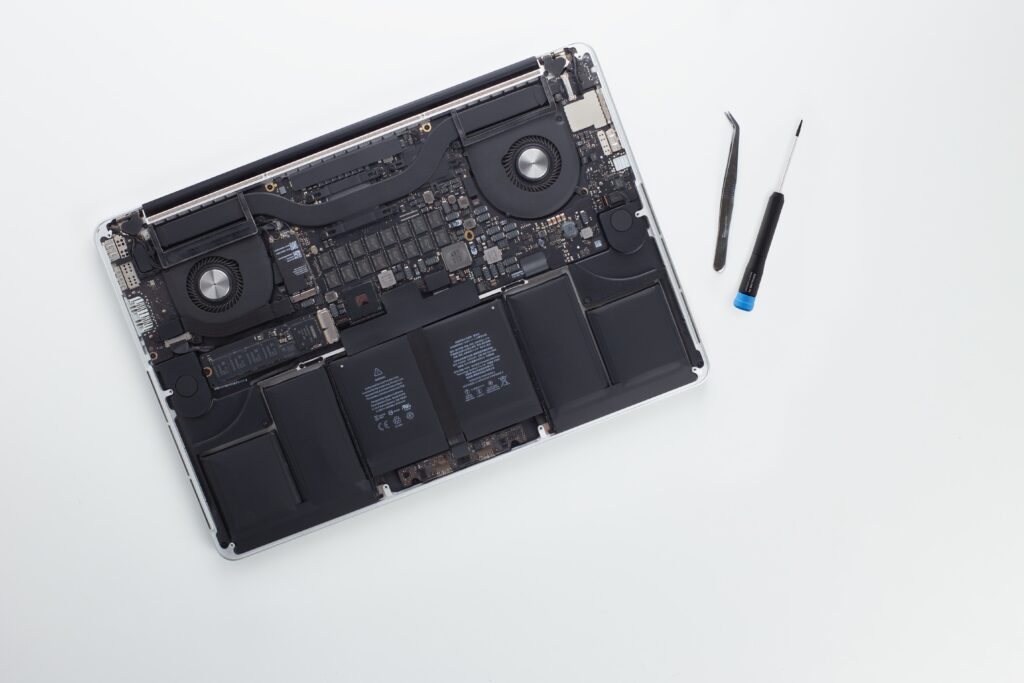 Other than the software, you may also notice small things about the laptop that isn’t firing properly, such as dead pixels on the screen, short battery life (or must be plugged into a power source at all times), and extremely slow to open web pages or programs.
Other than the software, you may also notice small things about the laptop that isn’t firing properly, such as dead pixels on the screen, short battery life (or must be plugged into a power source at all times), and extremely slow to open web pages or programs.
Depending on the issue at hand, if your laptop is anywhere near the 5+ year mark, it’s probably time for a new laptop altogether. Ask yourself this, if the issues with your old laptop were resolved today, would the computer speed and reliability be enough for you?
However, if you are experiencing issues with a brand new laptop or a laptop less than 2 years old, then it may be worth repairing. Newer laptops don’t typically have these types of issues so it can be an easy, quick fix if they do. Not only that, but you would save money in the long run by going with the repair than you would be replacing it altogether. This, however, will come down to the cost to repair your laptop.
Price to Repair vs. Replace
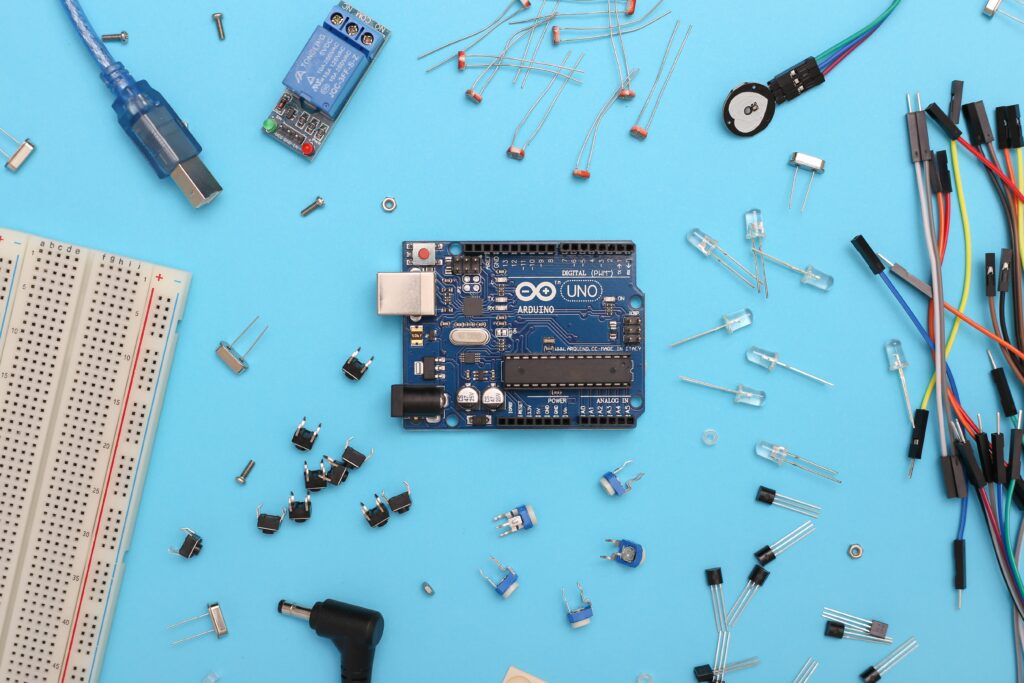 Compare the cost to repair your laptop and the cost you spent on the laptop. Keep in mind that once you’ve bought a new laptop it typically depreciates in value by 30% every year. When deciding if you want to go the repair route, a good rule of thumb is to not repair the laptop if the cost to repair it is 25% of the original cost (1). Anything above that isn’t worth repairing and you should probably consider a new laptop instead.
Compare the cost to repair your laptop and the cost you spent on the laptop. Keep in mind that once you’ve bought a new laptop it typically depreciates in value by 30% every year. When deciding if you want to go the repair route, a good rule of thumb is to not repair the laptop if the cost to repair it is 25% of the original cost (1). Anything above that isn’t worth repairing and you should probably consider a new laptop instead.
Another thing you can do is check online to see how much your laptop is selling for used. This can give you a better idea of what your laptop is currently selling for and if the cost of repair is worth going through with.
Can I Refurbish My Own Laptop?
 Many of you looking to save a few bucks may want to consider the DIY route when it comes to repairing your old laptop. There are many incredible tutorials available that show you exactly step by step how to repair your laptop if you want to give it a go yourself (2). Compared to a computer, laptops do not come with many options for refurbishing. While there is little you can do to repair it, there is also little you can do to make it worse.
Many of you looking to save a few bucks may want to consider the DIY route when it comes to repairing your old laptop. There are many incredible tutorials available that show you exactly step by step how to repair your laptop if you want to give it a go yourself (2). Compared to a computer, laptops do not come with many options for refurbishing. While there is little you can do to repair it, there is also little you can do to make it worse.
It is entirely possible to refurbish your laptop for as little as $15 if you already have cleaning supplies and materials on hand. Whether you want to refurbish it for yourself or to pass it along to family or friends, there are a few ways you can breathe new life into your laptop. These ways including, cleaning your laptop of any dirt or grime, reinstalling an operating system, and upgrading or replacing the battery and memory.
While these steps may seem minimal, they will cost you hardly anything but your time and can make quite a difference in how your laptop runs on a daily basis. These can be great steps to try first before you go the repair route to see if you can get your laptop up and running again on your own.
Final Thoughts
 While we will always encourage someone to entertain repair vs replacing their laptop, this isn’t always the best option for every situation. Once you have determined how much it will cost to repair, and how much you spent on it originally, this will be a good tip as to whether it’s time to repair or just replace.
While we will always encourage someone to entertain repair vs replacing their laptop, this isn’t always the best option for every situation. Once you have determined how much it will cost to repair, and how much you spent on it originally, this will be a good tip as to whether it’s time to repair or just replace.
However, wear and tear over time is inevitable, and as much as we would like to continue repairing our laptops throughout the years, there comes a point where it isn’t worth the extra cash anymore. So in our opinion, anything less than 3 years old is worth spending the repair money on, while anything over that is worth considering a new laptop instead.
Comments are closed.