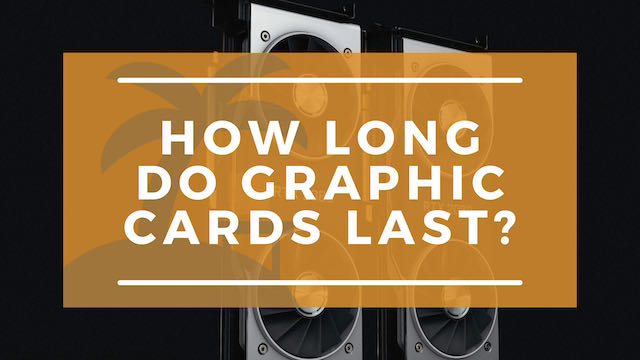
Graphic cards are an integral part of computers, whether desktops or laptops. With more and more functions being processed through your computer’s graphics card, the life expectancy of this card could be decreasing to the point where you will need to replace it with a new one. Knowing when to buy a new graphics card will help you prevent breakdowns or loss of productivity and save you money in the long run. If you’re looking to buy a new graphic card, there are plenty of choices, but you don’t want to buy something that won’t last long. But how long do graphic cards last? Unfortunately, there isn’t one definitive answer to this question.
This blog post will cover the factors that affect the lifespan of a graphic card and some things you can do to ensure it stays working at full capacity as long as possible. Let’s look at questions related to graphic cards’ lifespan and what can you do to extend their life?
Do Graphics Cards Die?
Most people know that computer hardware fails eventually, but most people aren’t aware of how short that time might be. Graphics card manufacturers offer product warranties that range from 12 months for an entry-level graphics card to 5 years for higher-end models; these are in addition to any manufacturer guarantees included with a system purchase. It would help if you thought of your graphic card as having a life expectancy between two or three years—but it mostly depends on how you use it.
Factors Affecting the Lifespan of Graphics Cards
Different factors influence how long your graphics card will last. Depending on the quality and frequency of PC usage, some factors may affect longevity more than others. Noteworthy things like which components you have in your laptop or PC build, if you have enough RAM, Storage, CPU, etc. will contribute to a well functioning computer.
Here are some of those factors that affect the lifespan of your graphics card.
Overheating
When operating your PC, all the electronics are working and generating heat. As the CPU is an enclosed case, all the components get hot. Each of its components has a maximum temperature it can handle before permanently damaging itself. Therefore, PC tower has vents and fans to keep things cool and prevent damage to their components.
However, when a PC is constantly in use, these provisions are usually not enough. Excess heat increases wear on vital components like memory chips and video processors. It can lead to malfunctions or, in extreme cases, permanent damage to the graphic card.
Overclocking
Overclocking means running GPUs (graphic cards) faster than their design permits. It can create problems due to voltage and heat. Overclocking is also dangerous because it could trigger additional wear, making your GPU prone to damage.
If you play a new game on your PC and observe that the graphics are not performing well, the game requires additional graphic specifications that are not provided by your graphic card. If you keep playing this game instead of finding a solution to reduce the game’s graphic requirements, you will overheat your graphic card and may permanently damage it.
Older Cards with Less Modern Specs
 If your computer is constantly upgraded, your graphics card might not even reach its maximum lifespan due to technological advances. The performance of your graphics card will affect what games you can play and how well you can run them. If you have an older graphics card with less modern specs, it’s more likely to be more fragile than a newer graphics card. After all, a new graphics card has been designed to last much longer than before. So, when buying a new graphic card, ask around and if a new graphic card technology is coming soon, wait until then to buy a new card.
If your computer is constantly upgraded, your graphics card might not even reach its maximum lifespan due to technological advances. The performance of your graphics card will affect what games you can play and how well you can run them. If you have an older graphics card with less modern specs, it’s more likely to be more fragile than a newer graphics card. After all, a new graphics card has been designed to last much longer than before. So, when buying a new graphic card, ask around and if a new graphic card technology is coming soon, wait until then to buy a new card.
Improper Power
If you’re an avid gamer, you might have spent quite a bit of money on your graphics card. So it only makes sense that you should invest in a quality power supply to match. Quality PSUs (power supplies) will help extend your GPU’s lifespan by providing stable and consistent power over its lifetime. Also, plug your PSU into the correct outlet. The outlet with three holes is the safest (because of the grounding wire) and provides the most power.
Type of Use (Normal Wear and Tear)
Even if everything goes fine, your graphic card will start degrading the minute you start using it. The older your graphics card is, and with lower specs, it usually means that it will degrade faster than its newer counterparts. With normal use, graphic cards will slowly degrade in quality over time. Unfortunately, you can’t reverse degradation—but there are things you can do to extend its life.
How to Increase the Lifespan of Your Graphics Card?
If you’re a gamer or you rely on your computer’s processing power, it can be devastating when your graphics card dies, taking all your pictures and videos with it. Luckily, there are plenty of things you can do to increase the lifespan of your graphics card. Keep these seven tips in mind to ensure your graphic card works efficiently for as long as possible.
Use Proper Temperature Control
It would be best to keep your computer cool, especially your graphics card. Overheating can kill a GPU and cause permanent damage, so make sure you have adequate temperature control for your case. Use multiple small fans or one large fan if you’re worried about heat build-up inside your case. You can take off a CPU wall plate to make it cool faster. Also, regularly clean up the dust from fans and heat sinks, preferably with compressed air. It is also wise to take breaks to let your PC cool off if you use it for longer periods.
Limit Performance
We know it’s hard to resist playing a new game at the highest settings. At times we forget that our graphic card may not support this. The best practice is to limit your graphics card’s performance. You can lower in-game graphics settings or choose a lower display resolution that won’t put as much stress on your GPU. Alternatively, you can choose to play games that don’t require cutting-edge visuals.
Don’t Overclock
This one’s simple: Overclocking your graphics card can decrease its lifespan. While overclocking may increase game performance, it can also send heat levels soaring. It’s good to check your computer and graphics card’s limits before you try any overclock. If you push it too far, you could damage or even destroy your GPU.
 Use A Proper Power Supply
Use A Proper Power Supply
It’s not just about how much power your computer draws from its power supply but also how clean and efficient that power is. A high-quality power supply unit can pay for itself by preventing system crashes, longer hardware lifespans, and reduced energy consumption. If you’re building a new PC or upgrading an existing one, choose a quality power supply with enough voltage to support all of your components.
Routinely Clean Your Computer and Its Parts
Computers can get dirty quickly, leading to overheating or even shorts that damage components. Take apart your CPU every few months and wipe down all its components. Cleaning can certainly make a difference when it comes to overall system stability. You can use a small compressor to blow off the dust on your computer. Using any cloth while cleaning the graphic card or any other hardware part is not recommended as they may damage them with their fibers.
Use an SSD
Since an SSD uses no moving parts, it has a much longer lifespan than standard hard drives. If you have a lot of graphics-intensive programs, consider using an SSD as your boot drive and store everything else on a secondary HDD. Plus, if something does happen to go wrong with your SSD, there’s no need for data recovery as just a replacement will do.
How to Save Money on Graphics Cards?
Purchasing a graphics card can be expensive, especially if you want the newest model with the best graphics performance. These techniques will help you get the graphics card you need without breaking the bank.
Buy Them Used
If you’re buying a new graphics card, it’s best to buy it used. People are constantly upgrading their computers, so they sell their old graphics cards for less than they paid for the new. With that said, make sure that you are buying from a trustworthy seller. Also, don’t buy a graphic card that has been used in crypto mining, as it will be already damaged.
Buy Older Models
Buying slightly older models can save you a lot of money. In some cases, graphics cards are only produced for a year or two, and then they’re replaced by newer models with more advanced hardware. Most times, there won’t be any difference between an older model card and one being produced currently.
 Look Online for Discount Codes
Look Online for Discount Codes
Many online retailers offer discounts for signing up for their email lists. If you’re planning to buy a graphics card or other computer hardware, it can’t hurt to sign up for these e-newsletters and see if there are any current codes or discounts that might save you some money. Many tech influencers also share discount codes for many computer hardware items, so keep an eye on such promotions to save you bucks.
How Long Should Graphics Cards Last According to Reddit?
A gaming couple shared their experience of the graphics card on Reddit, saying that their graphic cards lasted for a long time on different occasions. The last graphics card they used worked perfectly for three and a half years which was its warranty from the manufacturer but then died suddenly without warning.
According to users on Reddit, pushing the graphics card to its limit and forcing it to work more than its rating should last through the warranty and even somewhat beyond the warranty period. In short, the aggressive use of graphic cards, which leads to overheating and overclocking, doesn’t make modern cards die earlier than expected.
One Reddit member claimed that he has managed to use a graphic card for ten plus years with normal use. However, another member disagreed and commented that a Nintendo used aggressively for a decade can still work. On the other hand, modern graphic cards won’t last long enough because of their cheap quality.
Lastly, a general observation by a few users is that you can make some computer hardware run for 10+ years. However, usually, the technology becomes outdated within 2 to 3 years as new and better technology is introduced in the market. So, it will be tempting to upgrade your graphic card to experience new features.
How Often Should You Replace Your Graphics Card?
There’s no hard-and-fast rule for how often you should swap out your graphics card. If it begins to slow down in performance noticeably, that could signify its imminent demise, but if it still performs well enough for your needs, feel free to keep using it until something goes wrong. Most manufacturers recommend replacing every two years, but if you game a lot more than that, you might consider upgrading more frequently.
Can Dead GPUs Be Repaired?
Only in rare cases if you have the tools and expertise. However, any significant damage is usually irreparable. So if your graphics card dies out, it’s best to replace it rather than try to fix it yourself. But that doesn’t mean there’s no hope for a dead GPU. Some components can be salvaged from an old GPU and put into a new one, although most gamers are unlikely to consider doing so because of the high costs of repair.
Conclusion
 The graphics card is one of the most important components in your computer, as it’s largely responsible for the image quality you see on your screen while gaming or streaming videos. Even though you can expect a lot from your graphics card when you buy it, that doesn’t mean that it will last forever. You will need to replace it in the future, especially if you do a lot of high-intensity tasks or if you’re playing high-resolution games.
The graphics card is one of the most important components in your computer, as it’s largely responsible for the image quality you see on your screen while gaming or streaming videos. Even though you can expect a lot from your graphics card when you buy it, that doesn’t mean that it will last forever. You will need to replace it in the future, especially if you do a lot of high-intensity tasks or if you’re playing high-resolution games.
Moreover, it is difficult to say how long graphic cards will last for any user, but there are a few easy ways to prolong it. Follow the tips shared in this article to keep your graphics card running smoothly for quite some time.