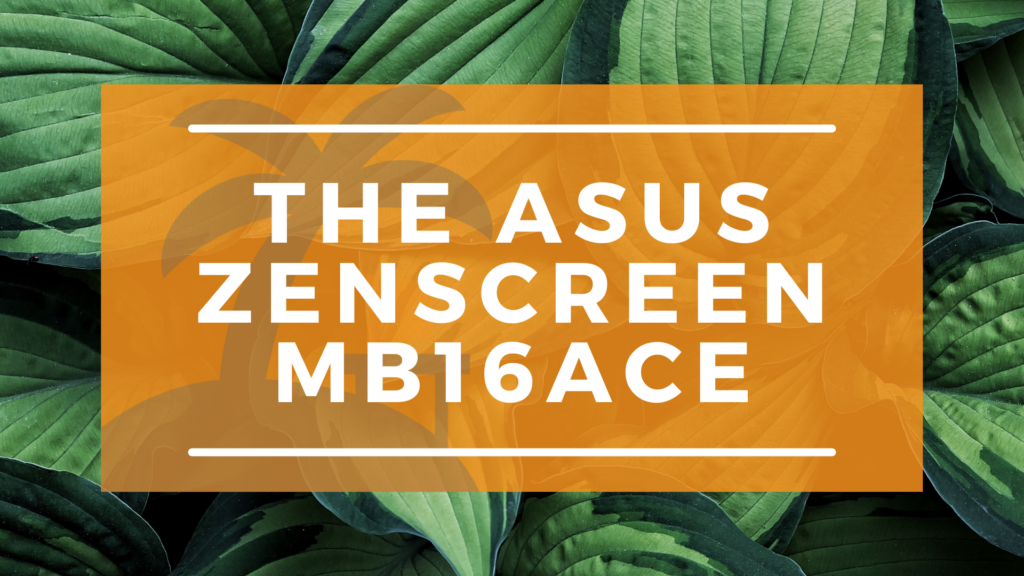
The ZenScreen MB16ACE is a portable 15.6-inch screen with an IPS panel and full HD resolution (1920 x 1080 pixels) in 16: 9 format. The device has a hybrid USB Type-C interface that can transmit both power and video signals. It is compatible with any laptop equipped with a USB Type-C or USB Type-A port.
The additional display is set up with a foldable smart case, which alternately serves as protection during transport or supporting leg. You can use it in both landscape and portrait format. The screen orientation should be recognized automatically.
Overview of the ASUS Brand
At ASUS, the Zen design stands for “perfection down to the last detail” and is also known from the series of the same name in ultra-mobile premium notebooks. At least as long as you only compare the images on websites, ASUS is also on Apple level. In practice, however, not so completely. It also definitely includes the consistency of the user experience as a whole. At ASUS, apart from the pure hardware, this usually ends quickly.
Design and Connectivity
The scope of delivery of the ASUS ZenScreen MB16ACE includes the display itself and the smart case that doubles as a stand, a USB-C cable, and an adapter for USB-C to USB type A. A quick start guide will help you set it up. The inevitable “ASUS VIP Member Notice” wants to convey value in terms of thickness and weight, which quickly turns out to be a paper tiger when the support is used.
The ZenScreen MB16ACE only has a single USB-C port that transmits the video signal and takes over the power supply. An adapter for USB-C to USB type A is included. That means that you can also use the display on practically any computer with a USB 3.0 output. In this case, however, a driver must first be installed, which is available on the ASUS website for Windows, macOS, and Linux. We only tested the version for Windows 10 x64
Display and Performance
The processing of the display itself makes a very high-quality and robust impression at first glance. The back and the side edges are formed by an aluminum shell and made of one piece. The screen is fitted into it and is prevented from falling out by the front frame. The three buttons for operation are also made of metal and underline the high-quality impression.
However, this becomes a little clouded as soon as you shake the display slightly back and forth. Then it turns out that it is not really fixed in its protective aluminum shell but instead slides around it with a rattling noise. It may not detract from the functionality, but it is not particularly trustworthy.
You can use the display in its stand in both landscape and portrait format. The alignment of the screen content should be adjusted automatically. However, this only worked under Windows and provided the DisplayWidget software from ASUS is installed.
The ASUS ZenScreen MB16ACE is a second display trimmed for portability. Frequent travelers enjoy the low height of only 8 mm and the additional weight of only 700 g. Thanks to the generous use of aluminum, the device makes a high-quality and robust impression. The Zen design also helps create a representative appearance for the customer.
Specs and Dimensions
- Resolution – 1,920 x 1,080 pixels
- Screen diagonal – 15.6 inches, 39.6 cm
- Refresh rate – 60 Hz
- Connections – USB-C

Final Thoughts
Here are some final pros and cons on the portable monitor we gathered for you to consider:
Pros
- It has a sleek design.
- It is the epitome of versatile.
- It is very durable.
Con
- The driver updates need some work.
ASUS ZenScreen MB16ACE has a slim, sleek, and beautiful design. It’s a nice portable screen. The comprehensive and easy-to-navigate OSD makes it even better. While it doesn’t look as good as the touchscreen or built-in battery in other newer Asus products, it’s a lot cheaper.
The screen size of the AOC I1601FWUX is the same as that of the MB16ACE, with similar functions, but the OSD interface is less user-friendly.

Comments are closed.